¶ magic_window
¶ Description
Used with Mixed Reality block, Magic windows will snap to the walls when the patch loads and reveal the game view. You can use it to place devices on walls.
¶ Inputs, Outputs and Parts
Resize (interactive): Move with trigger to resize the canvas.
Canvas (interactive): Point your controller at the canvas to interact with it.
Active (jolt input): Send a 1 to activate the laser, send a 0 to deactivate it.
x (jolt output): Emits the normalized (0 to 1) x coordinate of where you're pointing at the canvas.
y (jolt output): Emits the normalized (0 to 1) y coordinate of where you're pointing at the canvas.
hover (jolt output): Emits a 1 when you start pointing at the canvas and 0 when you stop.
trigger: Emits a 1 when you press the trigger while pointing at the canvas, and 0 when you stop or exit the canvas.
hit: Emits speed when a marble or controller hits the window.
¶ Categories
- Props
Auto-generated from block documentation