¶ stepped_dial
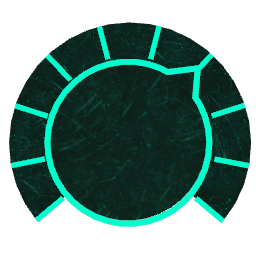
¶ Description
Use joystick up/down, or, click & drag in any direction to change current step. When a step is changed the number of the step will be emitted from the Jolt output. Add/remove steps in inspector.
Useful to create interfaces that can trigger several different numbers or options, in a non continious manner (i.e. selecting waveform, presets, octaves). Configure the number of available steps in this block's inspector.
¶ Inputs, Outputs and Parts
Set & Trigger (jolt input): Selects the step based on incoming number, Ex. Reciving 0 will select the first step of the dial and trigger a 0 from the Jolt output.
Step Out (jolt output): Emits the newly selected step when it changes.
¶ Categories
- Interfaces/Physical
Auto-generated from block documentation